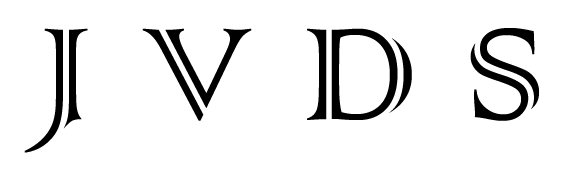Secrets Of The Mix Engineers: Jochem van der Saag
When Seal decided to pay tribute to classic soul records, he turned to legendary producer David Foster — and his right‑hand man, Jochem van der Saag, who was responsible for mixing and much more.
Seal’s seventh studio album, Soul, is an exploration of classic ’60s soul songs. It was a slightly surprising departure for the British singer, who is more known for bridging the gap between cutting edge electronica and mainstream rock. His fans didn’t seem to mind, as Soul has sold over two million copies world wide. The album was produced by the legendary David Foster, together with his right‑hand man, Dutchman Jochem van der Saag, who is credited not only as engineer and mixer, but also keyboardist, drum programmer, sound designer and co‑producer.
Van der Saag, who also came up with the title, explains the genesis of the album: “David and Seal had known each other for a long time, but had never worked together. Then in the middle of last year Seal sent David an MP3 of him singing ‘A Change Is Gonna Come’ a cappella into his laptop. His idea was to record the song in support of [Barack] Obama’s presidential candidacy. The sound quality of the MP3 was horrible, but the singing was very inspiring. David gave it to me and I chopped up the MP3 rather arbitrarily and programmed the groove that’s now on the record underneath it. David then did this amazing arrangement over that. I built the track further with drums, percussion, and guitar programming, and then Seal came in and blew us away with his vocal. The track sounded so good that David and Seal decided to do an entire album featuring all these famous songs from the ’60s.”
Last summer, with an eye on the timing of the US presidential election, Warner Records gave Seal, Foster and van der Saag a 10‑week deadline for finishing the album — which entailed choosing the songs, arranging the backing tracks, recording overdubs and mixing everything. Soul was eventually released on November 11, 2008.
It’s The MIDI That Matters
According to Jochem (the ‘ch’ is pronounced as in the Scottish ‘loch’) van der Saag, the process by which Soul, and ‘A Change Is Gonna Come’ in particular, came into being was fairly typical of the duo’s current working method, in which they make use of the Dutchman’s three identical DAW setups, featuring, unusually, Cubase SX3 loaded onto a PC running Windows XP (see separate box for the lowdown on the Dutchman’s love affair with Cubase). Van der Saag: “Two of my setups are at my home, and the third is at David’s place. In addition, I have a fourth PC with Cubase, set up exclusively for samples and soft synths, so we can retain low latency while I track David’s MIDI playing and my own MIDI playing.
“David is one of the greatest keyboard players that has ever walked the face of the earth. When we start work on a song, he’ll first listen to the demo or the original version and take down the chords in real time. He then defines a tempo, I set a click and give him the kind of sound he wants. He plays for a minute or so to get the feel, and he then goes back to the top and lays each part of the arrangement down in one pass. After that he’ll do a pass of synth bass, often with one hand while using the other to talk on his cell phone. It’s pretty freaky! He’ll then add strings, and you can see his fingers move as if in counterpoint, with melodies going against each other. He’ll do one or two passes, we go back and fix a few things and the arrangement is done. I call it real‑time arranging, and I’ve never seen anything like it. From my end, I go as far as to draw in swells or do other things in the MIDI automation, while he’s playing! Of course, I later perfect what we did, but I know him so well that I often know what he’s going to do.
“After David has finished with playing, I then do my stuff. First of all I tend to focus on drum programming, and on the Seal record I added guitar samples, chopping them up and moving them around in Cubase. I would also be doing orchestral things, sound design, percussion, synths, organ parts, whatever is necessary. David usually gives me free rein: he simply tells me to ‘Jochemize’ it! The arrangements David and I do are almost always sketched out in MIDI instruments. I’ll use a mixture of samples — my three main soft samplers are Halion, GVI and Kontakt — and virtual instruments: I have everything that’s commercially available. It all depends on what’s necessary. When it comes to synthetic strings, lately I’ve been using the Sonivox Sonic Implants Symphonic Strings collection. I still have some hardware synths, such as the Yamaha FS1R and a few Waldorf Pulses, and I occasionally use the Yamaha S90ES for Rhodes and Wurlitzer sounds because I like them. But mostly I use soft synths: because of their unlimited size, they often have more capabilities and sonic depth.
“After I’ve done my thing, we focus on recording the vocals and the live instruments: guitars, bass, drums, horns, strings, and so on. As we record these in a commercial studio, I’ll export WAV stems from Cubase, using Phil Pendlebury’s MEAP program, which is an automated multitrack export script. I’ll include a MIDI file with tempo information and markers, plus a click, so they can set up their Pro Tools session exactly like I have it. They then give me back consolidated WAV files which have the same starting points as my files. I usually import those files directly into my main Cubase session. Once the live recordings are in the original session, I immediately put them in perspective. I tweak and subtract and apply volume automation, and I may add more programming or sound design, until we end up with what is the final mixed piece of music.”
Mixing In The Box
Jochem van der Saag emphasises repeatedly that mixing is not a separate stage: programming, playing keyboards, sound design, engineering, editing, arranging, occasional co‑writing and co‑producing, mixing, and even mastering are part of the same continuum. “I regard all these disciplines as part of the toolkit that I have at my disposal. They’re strongly connected and interactive with each other, and they’re all geared to the same goal: to crystallise a creative idea from conception to its final shape. When a group of musicians play together, they mix themselves, and it’s the same when I’m programming and arranging. For that reason, mixing in the box is a no‑brainer for me: I don’t want to separate creating sounds from mixing them. Especially when I’m doing more esoteric programming and sound design, it doesn’t make much sense to explain to someone what levels these sounds and effects should have. Changing the level, or applying EQ, or adding a organ lick or drum fill are all part of the same creative process.
“I don’t want the technology to slow down the creative flow, so for me it works best to remain in the enormous control and flexibility of the digital domain, ie. in the box. I use a few bits of outboard gear for colouration and great A‑D and D‑A converters, and that’s it. I could not live anymore without instant recall at any point, and to be able to continue exactly where we left off. So I used no faders at all in the making of Soul. I have several Mackie Controls and the Frontier Alphatrack, and I’ve tried to get into them, but I’m too used to working with the keyboard and mouse. I have a whole range of customised keyboard shortcuts that help tremendously with the workflow, and I also find that there are advantages to working with the mouse: for instance, I can draw in vocal rides in real time after I’ve heard that something is too loud or too soft.
“I constantly go to and fro between the mix and the project windows. I have two 24‑inch LCD screens for each PC, and I normally have the project window in front of me, between the speakers, and the mix window to my right, behind the keyboard. I always ride the automation in the project window, so I spend most of my time there. The mix window is for initiating and tweaking plug‑ins and setting up inserts and sends, plus whatever I do with the master bus in the mix window. Of course, towards the end, when we feel that all the elements of the songs are there, I’ll dig into the track and I’ll check everything and EQ things and add effects, and so get into a mode that normally would be called mixing. But even at this stage, if I cannot get enough definition in the snare, I’ll add or switch to another one. Or I may move a section about. I may change things right up until mastering. For me, as a producer and a programmer, those are very natural things to do.
“When I get to what people would call the mixing stage, for most of the time I have all the tracks up at the same time and I will adjust levels from there. Of course, I will home in on details and solo them. I’ll first focus on the basis, drums, bass and percussion, and I will then add the other elements in. I’ll double‑check to make sure that the various instrument groups are balanced with each other. But that’s all in the context of listening to everything at the same time. I do most of my mixing at my home, or in David’s place, using Genelec 1031 monitors. They are fed by my Benchmark Systems DAC1 system and RME hardware through S/PDIF going directly into the Genelecs. Some people think the Genelecs have too much top end, but because I do so much programming, I like the detail they give me of what’s going on. I’ve been listening to these speakers for 10 years, so I know exactly how what I hear translates into the real world.”
‘A Change Is Gonna Come’
Written by Sam Cooke
Produced by David Foster and Jochem van der Saag
Jochem van der Saag: “By my standards, ‘A Change’ was a relatively simple session. It contains a total of 30 mono and 52 stereo tracks, 35 group tracks, six effect returns and four MIDI drum tracks. The numbers you see on the screen shots, which go up to 197 tracks, are not entirely accurate, because in every session I have a folder called ‘xxxtracks’. This is an archive of audio tracks that at one point or another were used, and original MIDI tracks and/or soft synth tracks that are now printed, but that I like to keep around in case I might want to pull them back in. By the way, the folder tracks in the project window are purely a way for me to organise the tracks and keep an overview. For routing, effects, and automation I have group tracks, which I see on my second monitor on my right, and which I keep in the same order as the folder tracks. I don’t use colour‑coding on my project window, because I find that it distracts me. I’ll only add colours to remind myself that I need to do something, so I may mark a section in a weird colour so next time I open the window I know I have to fix it.
“The drums were entirely done by me, using the [XLN Audio] Addictive Drums plug‑in. I also programmed the percussion and guitars. David played the bass and the Wurlitzer. The strings and horns are live, but mixed in with some of the original programmed strings and horns. When doing the programming for the Soul album, I purposely restricted myself to using only sounds that could have originated in the period of time that these songs were written. I therefore stayed away for the most part from any synthetic‑based or synthesizer‑based sounds. During mixing I also purposely shied away from adding shiny top end, to keep the sound gritty and give a sonic head‑nod to the period from which these songs originate. As I said before, the arrangements are initially sketched out in MIDI instruments, and after that they went to an arranger, Jerry Hey, who went over everything and added his own things. But in many cases the arrangements are almost identical to what David played, which gives me the option to beef up the live instruments with MIDI instruments, getting a fuller, tighter sound. You can compare adding MIDI instruments to adding parallel compression.
“Mixing in the horns and strings was one of the last things I did on ‘Change’, as well as fine‑combing Seal’s vocal and doing some extra rides on that, before what you could call the mixing stage. I mixed ‘Change’, and the whole album, at home and at David’s place, and for the last nine days of the project I moved my third system, plus an additional soft synth PC, into the Village Recorder in Santa Monica, along with a few key pieces such as the HEDD 192 processor. I finalised the mix there. During this last stage we also did some additional vocal overdubs, tweaked the existing programming and overdubbed a few more keyboard parts, straight into the mix, at the very last stage. One of the huge benefits of having several identical systems is that you can listen in different places and have different perspectives. On coming home late at night I would pull the current session up to get a different perspective and perfect a few things we didn’t have time for during the day. I also printed stems of whatever mixes Seal wanted to use for a PBS special/live show, using the brilliant MEAP software, which has saved me weeks, if not months of work in the few years I’ve had it.”
Drums: XLN Audio Addictive DrumsThe drum tracks were entirely  programmed using XLN Audio’s Addictive Drums. Most of the MIDI parts were later bounced to audio, but four tracks (top) were run as live MIDI at mixdown.
programmed using XLN Audio’s Addictive Drums. Most of the MIDI parts were later bounced to audio, but four tracks (top) were run as live MIDI at mixdown.
“The fact that the drums were programmed on the album was a conscious creative decision to keep the sound somewhat contemporary, particularly in the context of several other elements that had a retro flavour. I programmed all the drums using the Addictive Drums VSTi. I love that plug‑in because of the many built‑in effects, which can be very aggressive. There are effect envelopes for every element of the drum kit, and also many master bus effects for the entire kit. You can’t import your own drum samples, but I have a couple of expansion packs and the sounds that are there are really excellent and very tweakable. On the drum screen shot you can see ‘AddKick’, ‘AddSnare’, ‘AddHat’ and ‘AddCymbals’ tracks; these are MIDI tracks, the only ones that were left in this arrangement, because the rest got printed. When I know I don’t need to alter the MIDI information anymore, I tend to print VST instruments as audio, because it’s so much easier to edit than open MIDI. Finally, I have to say that this drum arrangement is very minimal compared to what I normally do with drum layering. In general this record was kept very simple, to fit the era from which the songs came.”
Bass, guitars & keyboards: Spectrasonics Trilogy, EastWest Colossus, various loops and samples, Izotope Trash, Voxengo GlissEQ2, UAD Plate 140
“The main bass track is a Trilogy patch played by David. I added a very short muted guitar sample to give some attack to the sound, which is a trick from soul records way back in the day to get more definition on the bass on the radio. David and I played the guitars on the keyboards — he played the ‘chink’ guitar, with a sound that came from EastWest’s Colossus virtual instrument collection. We used loops and also synth‑based guitars, which I manipulated using various controllers such as pitchbend and foot pedals to blow life into them. I programmed the guitars and also re‑pitched the guitar loops using Cubase’s transpose tool, another great thing about the software: you can cut existing samples up and stretch and transpose them to make them fit the arrangement. That’s fun for me, because basically you use little snapshots from another context and force them into the arrangement you’re working on.
“I re‑amped the guitars through virtual amps to create more character and get away from the clean, sometimes sterile MIDI sound. You’ll notice that I used the Izotope Trash plug‑in a lot on the guitars, and also on the Wurlitzer. The main function of Trash was to give an old‑school flavour, primarily by shaving off the top end, and then dirty it up, adding some distortion to the sound. The Voxengo GlissEQ2 is a parametric EQ that’s very easy to manipulate. It doesn’t necessarily have a retro character, but it’s easy to shape sounds with it. It also has a spectrum analyser. I love the Voxengo plug‑ins. They’re made by Aleksey Vaneev, one of the most brilliant plug‑in designers around, and for some reason not that well‑known. Some of his plug‑ins are so extensive and scientific, you really have to study them, but they sound very musical and are very useable. And they’re cheap. The UAD Plate 140 is one of the main reverbs that I used on ‘Change’, and I added a little bit to some of the guitar parts, which are for the most part fairly dry.”
Strings: Cranesong HEDD 192, GML 8200, Manley Slam!, Steinberg Karlette The strings were heavily edited to tighten up timing (top), and run through van der Saag’s Cranesong HEDD 192, GML 8200 EQ and Manley Slam! compressor (right) to warm up the sound.
The strings were heavily edited to tighten up timing (top), and run through van der Saag’s Cranesong HEDD 192, GML 8200 EQ and Manley Slam! compressor (right) to warm up the sound.
“The strings and horns were recorded by David Reitzas at Capitol Studios. When I got his consolidated WAV files back, instead of loading them straight into the main session, I loaded them into a separate Cubase session and grouped them. I then sent these groups via an insert through the Cranesong HEDD 192, the GML8200 EQ, the Manley Slam! and then back into  the Cranesong, set on Tape and Pentode, which are cool effects if you use them subtly, a bit like tape saturation. I printed these stems back into the new session, and then loaded the treated material into the master song session for ‘Change’. What I wanted to show with the screen shots is how the live strings are severely chopped up, to get the timing a little bit tighter. There were no violas and basses, just violins and celli. You can see the close‑miked string tracks, and then there’s the stereo room, and I’ve pulled out the string chamber, which was Room B in Capitol studios, which has a wonderful retro sound on strings. It also provides some excellent glue for the string section as a whole.
the Cranesong, set on Tape and Pentode, which are cool effects if you use them subtly, a bit like tape saturation. I printed these stems back into the new session, and then loaded the treated material into the master song session for ‘Change’. What I wanted to show with the screen shots is how the live strings are severely chopped up, to get the timing a little bit tighter. There were no violas and basses, just violins and celli. You can see the close‑miked string tracks, and then there’s the stereo room, and I’ve pulled out the string chamber, which was Room B in Capitol studios, which has a wonderful retro sound on strings. It also provides some excellent glue for the string section as a whole.
“In Cubase, the first and second violins are routed to a track called All Violins; the celli close mics and a celli overhead mic are routed to a group just below it called All Celli; the AllViolins and AllCelli are routed to the Strings Close group below that, and both string rooms are routed to the Strings Room group; then the Strings Chamber is routed to the Strings Chamber group, and then the Close Room and the Chamber are altogether routed to the All Strings group. All this routing and grouping helps me keep an overview, and it makes it easier to pull up the entire violins once you have a nice blend going, but you can still have control over lower levels. The Karlette plug‑in I used is a very simple and very effective tape delay that has been bundled with Cubase forever. I really like it, because it is very functional. I love to set it with tons of high end roll‑off, so it gives nice dark delays that give you a sense of space when they are sync’ed up.”
Horns: Voxengo AnalogFlux TapeBus, PSP Vintage Warmer
“All the horn audio tracks are grouped, and then I started chopping, like with the strings, so I did not lose any phase correlation between them when I moved things around. The two plug‑ins I show here, the Voxengo AnalogFlux TapeBus and the PSP Vintage Warmer, are there to warm things up and give some tape‑emulation flavour to the horn tracks. The TapeBus is another excellent plug‑in by Voxengo that emulates about seven types of tape machines, and you also have a separate control for how hard you want the virtual tape to be hit, EQ, and you can specify at what frequency you want to set the saturation.”
Vocals: UAD Cambridge & Pultec EQs, Fairchild & Plate 140, Voxengo Pristine Space, Antress Modern Analoger, Waves Renaissance Vox Two levels of volume automation were used on Seal’s vocal track: the white lines on the audio itself, and the conventional level automation in the track below.
Two levels of volume automation were used on Seal’s vocal track: the white lines on the audio itself, and the conventional level automation in the track below.
“We recorded Seal at David’s place, using a Neumann U47, going into a Neve 1073 mic pre, then A‑D via a Lavry Blue. The vertical white lines that are drawn directly on the vocal waveform are for de‑essing. I still have trouble finding a de‑esser that does not mess with the sound, and it is only a matter of 15 minutes to draw those lines and pull the esses down. It gives you much more control than an automated process like a de‑esser plug‑in. The other advantage of drawing automation directly on the waveform is that you can pull things down so they hit the compressor slightly less hard. I draw a few syllables down at bar 45 for that reason. Below the waveform is the vocal automation, and below that is the automation for the Pultec EQ plug‑in. I’m beefing the highs in a couple of spots to make the words more intelligible. The Send 6 track is the automated reverb send, where I pull up the reverb send for certain words or sections. I used the Voxengo Pristine Space convolution reverb plug-in on the vocals, which is again an excellent plug‑in. The Antress Modern Analoger is a free plug‑in that I occasionally use for warming up things. The Pultec EQ adds some top end, and the Fairchild is for compression, as is the Waves Renaissance Vox, which evens things out right at the end. The UAD is yet another reverb. I often use one reverb for the width on vocals and the other more for a glue function.”
A Lot Of Stuff On The Mix
“I print the stereo mix to disk, using the Export Audio function in Cubase. Like the whole project, the final mix was in 24‑bit/48kHz. I like to do a lot of stuff on the mastering bus, especially once I get the mix sounding good, and then it’s a matter of adding glue and a little spectral/multi‑band compression. I first ran the mix through the Pultec EQP1A, because I like the sound of it, and to add a little bit of top end at 16k. The top end of the Pultec is very smooth, it being an emulation of a passive equaliser. The Sonalksis is a fully transparent plug‑in that I used to add some EQ without adding any kind of extra character. Then there is the Tape Bus again, which warms things up a little bit.
“The Voxengo Soniformer shapes the sound some more. This is yet another amazing Voxengo plug‑in, which goes way beyond a regular multi‑band compressor. It lets you draw curves over the frequency spectrum of the thresholds of your compression, over the attack, the release, the ratio and so forth. It took me a while to get my head round that, but it’s a whole other level when you have endless curves that you can draw into that. Then the mix goes through the Timeworks Mastering Compressor, which unfortunately only exists in DirectX format, at least for PC. It’s hardly compressing, I just like the sound of it, especially the sound of its ‘hard’ mode.
“Finally, the bulk of the limiting work is actually done by the UAD Maximiser, which is something I love because of its ability to colour the mix, and because of the way it lets you mess with the sonic aspects of the mix with the Shape button. It also has a saturation control, and you can mix the dry and the wet signal, which is great. I gave Brian Gardner, the mastering engineer, two versions of my mix, one that had my mastering on the stereo bus the way I hear it, and another version with more dynamics. For the latter, I bring down the input fader of the Maximizer by 4‑5 dB. But I leave all the other colouration that I have going on the mastering bus on there.”
Why Cubase?
Jochem van der Saag is unique among the mixers so far interviewed in this series, in that he uses Steinberg’s Cubase rather than the ubiquitous Pro Tools. “I’ve been living and breathing Cubase for 22 years,” he says. “I still use SX3 because I simply haven’t had the time to put 4 through the wringer and test its reliability sufficiently to risk putting it into the arena. While I’m a technology freak and addicted to trying out new developments in music technology, it’s more important to keep rolling while you make music. SX3 has been incredibly stable for me, but I am planning to switch to 5 once it’s regarded as stable enough, because it has a number of new features that I’m drooling over, like built‑in pitch correction and multitrack export.
“Having had extensive experience with Pro Tools, I still prefer Cubase as a music production and arranging tool. I suppose it stems from the fact that Cubase, Logic, Digital Performer and so on originated from a composer/arranger point of view, whereas Pro Tools originated as a direct emulation of the multitrack tape machine. Many people say that Pro Tools is therefore better for editing audio, but even that’s not my experience. In my experience Cubase, and Nuendo, which has the same audio engine, are superior in terms of audio editing. I love the two extra gain stages, in addition to regular volume automation, in Cubase, which allow me to draw levels directly on the waveform. As I explained, I use it for example for de‑essing. The audio engine itself is also absolutely phenomenal. You can grab a whole bunch of wave regions and bring them down 3.5dB or so with one swoop of the mouse without even touching your automation tracks. Besides regular track‑based automation, you also get non‑destructive overall gain control over any group or group of regions. This is extremely useful for any kind of sound design and I use it all the time.
 “Another thing that I really like about Cubase is that the Steinberg VST platform is open, so everyone has the freedom to go and develop plug‑ins. I also prefer Cubase’s more extensive MIDI implementation, and that fact that you don’t have to worry about mono or stereo tracks (which is a pain in the ass in Pro Tools, I think). As a result of the unlimited track function you don’t have to worry about track count in Cubase. So if I want to have one shadowy sound design thing that only happens once in the song, I can give it its own track, and can apply plug‑ins and EQ just to that.
“Another thing that I really like about Cubase is that the Steinberg VST platform is open, so everyone has the freedom to go and develop plug‑ins. I also prefer Cubase’s more extensive MIDI implementation, and that fact that you don’t have to worry about mono or stereo tracks (which is a pain in the ass in Pro Tools, I think). As a result of the unlimited track function you don’t have to worry about track count in Cubase. So if I want to have one shadowy sound design thing that only happens once in the song, I can give it its own track, and can apply plug‑ins and EQ just to that.
“When I first began working with David, in 2002, he did raise an eyebrow when I came in with Cubase and a PC laptop. He’d always been working a Sony 3348, and when programming I ended up slaving that huge, expensive beast from my $2000 laptop. He was just on the verge of switching over to Pro Tools and he worked in that for a number of years, so we had to go to and fro between the two DAWs, but at the end of 2006 he decided to go completely over to my world. As of 2007, we start and finish most projects we do in Cubase.
“With regards to using a PC, when Cubase started adding audio to their program, in the early 90s, I didn’t have money for a Mac, so bought a PC. Everybody here in LA is using Macs, so people often are surprised, but what I love about it, especially now that I’m working with the guys from PC Audio Labs here in LA, is that you can fully build your machine from the ground up, more so than with Mac. The choices with regards to motherboard, RAM, PCI slots, casing, and so on are much wider. I also have Windows XP stripped to the bone, no fancy graphics and so on, and entirely tweaked for audio. My three main machines are pretty hardcore! Their specs are dual‑core 2.33GHz, with 4GB of RAM and over 4 TB drive space each. My master keyboard is the Yamaha S90ES. Clocking is done by an Antelope Audio OCX, and I carry Firewire drives between the different locations.”
The Big Break
Nine years ago, Jochem van der Saag spent his time composing and recording ads and jingles for television, radio and cinema in his native Holland. Today, however, his name graces the credits of best‑selling CDs by well‑known artists like Josh Groban, Celine Dion, Andrea Bocelli, Michael Buble, Renee Olstead, Lee Ritenour, Lionel Richie, Chris Botti, Destiny’s Child, Elvis & Lisa Marie Presley, and Seal. Clearly, there has been a dramatic change in van der Saag’s life.
His big opportunity came in two stages: first, in 2000, he was invited by producer/guitarist Lee Ritenour to work with him in Los Angeles. Two years later, via mutual friend engineer David Reitzas, van der Saag met producer David Foster, who instantly hired him as a programmer, sound designer and synth player. Over time Foster gradually increased his understudy’s responsibilities, to the point that van der Saag is now programming, engineering, playing, mixing and co‑producing much of the material Foster and he work on. It’s hard to exaggerate David Foster’s reputation: the man has won 15 Grammys and has worked with the cream of A‑list artists, from Celine Dion to Madonna, Michael Jackson to The Bee Gees. – Published April 2009